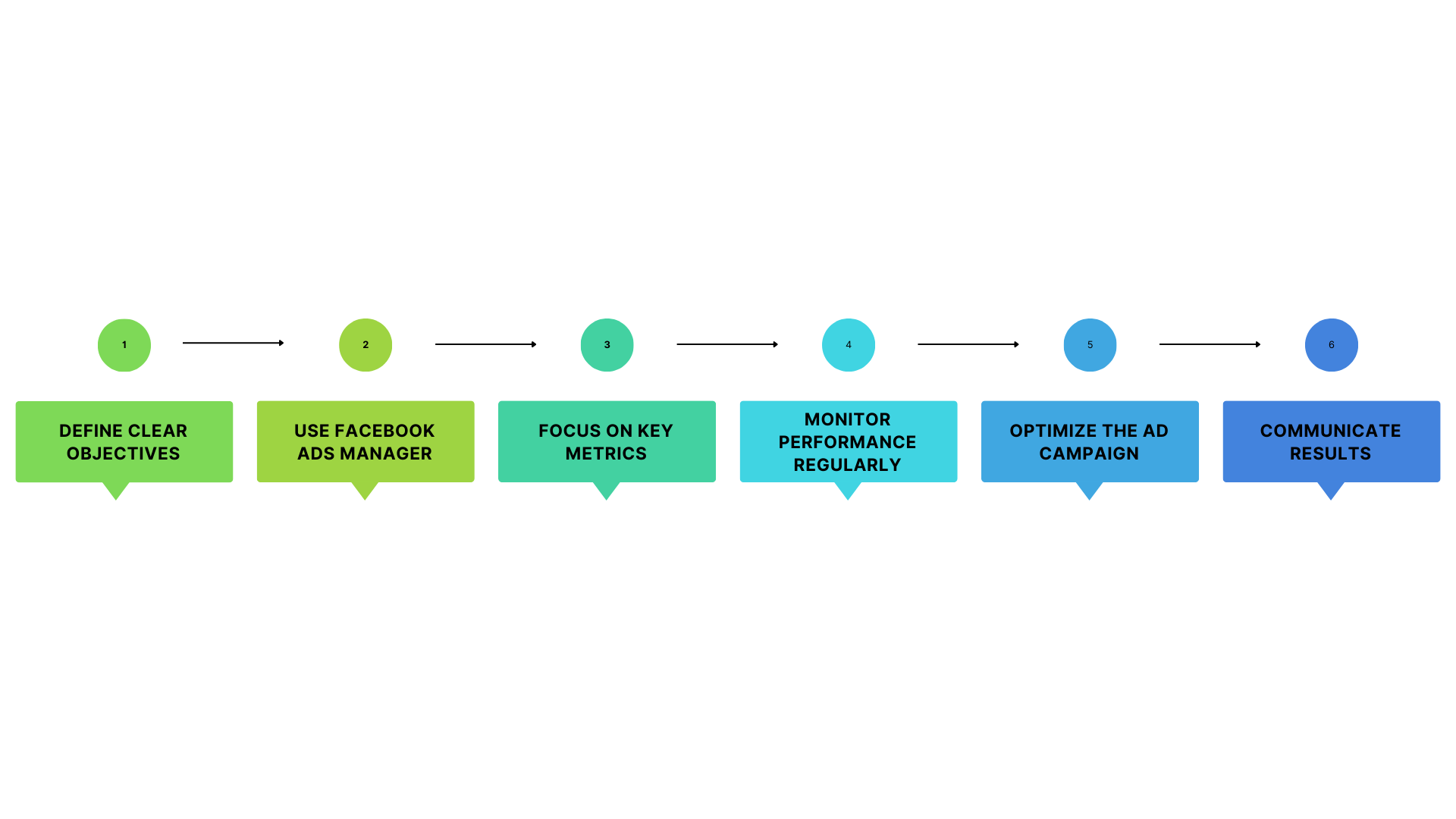1. How to use Facebook ads for local businesses?
Facebook ads can be a highly effective way for local businesses to reach potential customers and drive sales. To use Facebook ads effectively for your local business, consider the following tips:
- Define your target audience
- Create engaging ad content
- Highlight your unique selling proposition
- Use location-based targeting
- Use customer testimonials and reviews
- Monitor and optimize your ads

2. What are the best ad formats for Facebook ads?
There are a variety of Facebook ads format provided that can be used to achieve different marketing objectives. The best ad format for your business will depend on your specific goals and target audience. Here are some popular ad formats to consider:
- Single image ads
- Video ads
- Carousel ads
- Collection ads
- Instant Experience (formerly Canvas) ads
- Sponsored messages
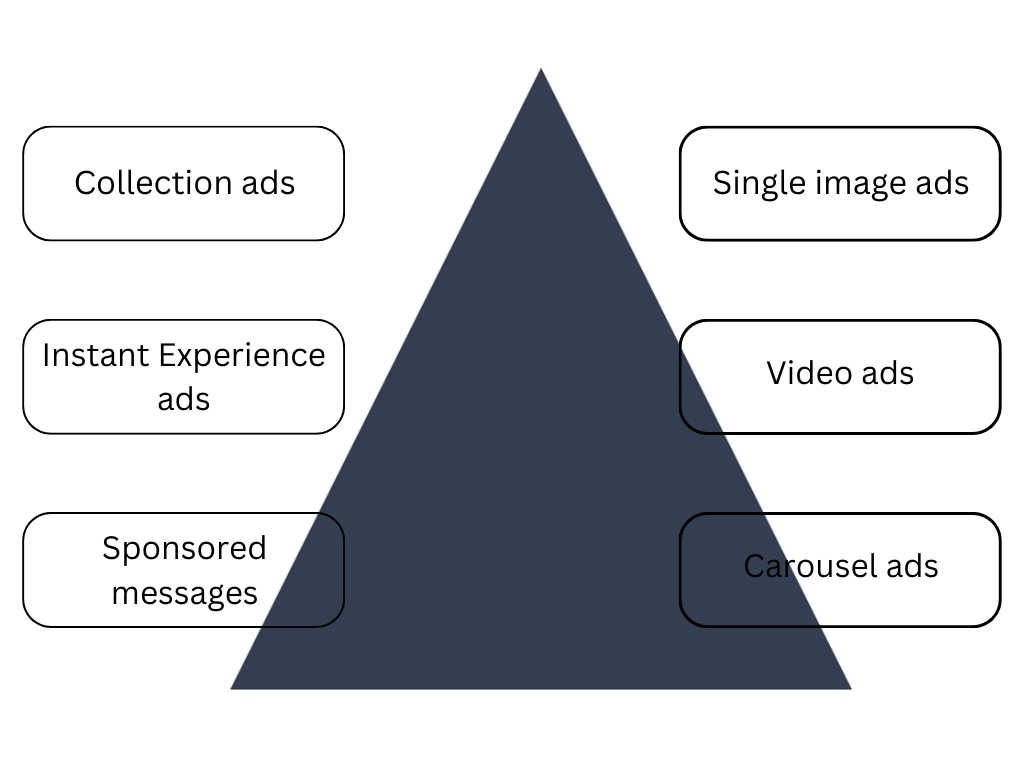
3. What Makes a Great Facebook Ads Report?
A great Facebook ads report provides valuable insights and data that can inform and improve your advertising strategy. Here are some key elements that can make a Facebook ads report great:
- Clearly defined objectives and KPIs
- Data visualization
- Contextualization and analysis
- Actionable recommendations
- Customization and personalization
By including these elements in your Facebook ads report, you can gain valuable insights and make data-driven decisions that can help to improve your advertising performance and drive better results for your business.
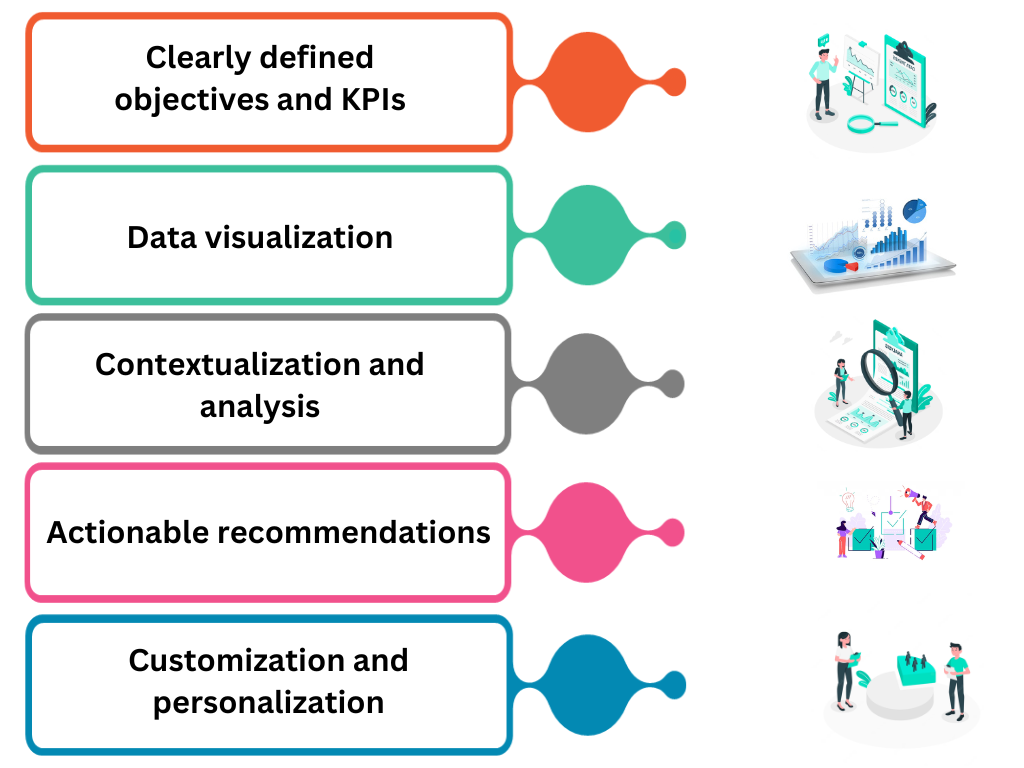
4. How can you optimize Facebook ads to improve their performance on mobile devices?
Optimizing Facebook ads for mobile devices is crucial in today’s mobile-first world. Here are some key tips for optimizing your Facebook ads for mobile:
- Use eye-catching visuals
- Keep it concise
- Test different ad formats
- Use Facebook’s automatic placement
- Optimize your landing pages for mobile
- Use clear calls-to-action
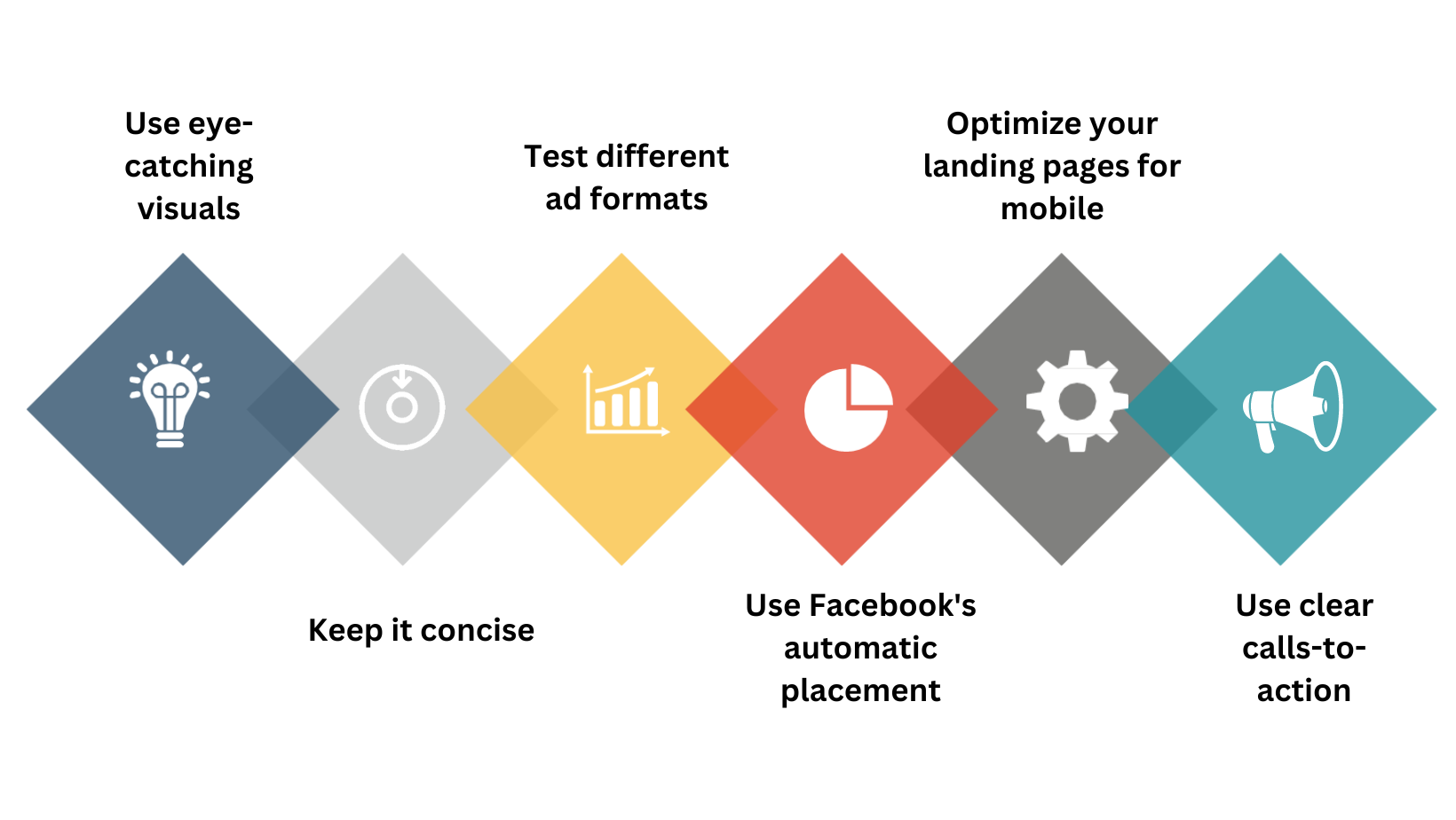
5. How to create effective video ads on Facebook?
Creating effective video ads on Facebook can be a great way to capture your audience’s attention and promote your brand. Here are some key tips to help you create effective video ads on Facebook:
- Keep it short and sweet
- Hook viewers in the first few seconds
- Tell a story
- Use engaging visuals
- Include a call-to-action
- Test and iterate

6. How to use Facebook ads to promote eCommerce stores?
Facebook ads can be a powerful tool for promoting eCommerce stores and driving sales. Here are some key tips to help you use Facebook ads to promote your eCommerce store:
- Define your target audience
- Use dynamic product ads
- Create compelling ad creative
- Use retargeting
- Test and optimize your campaigns
- Leverage Facebook’s ad formats
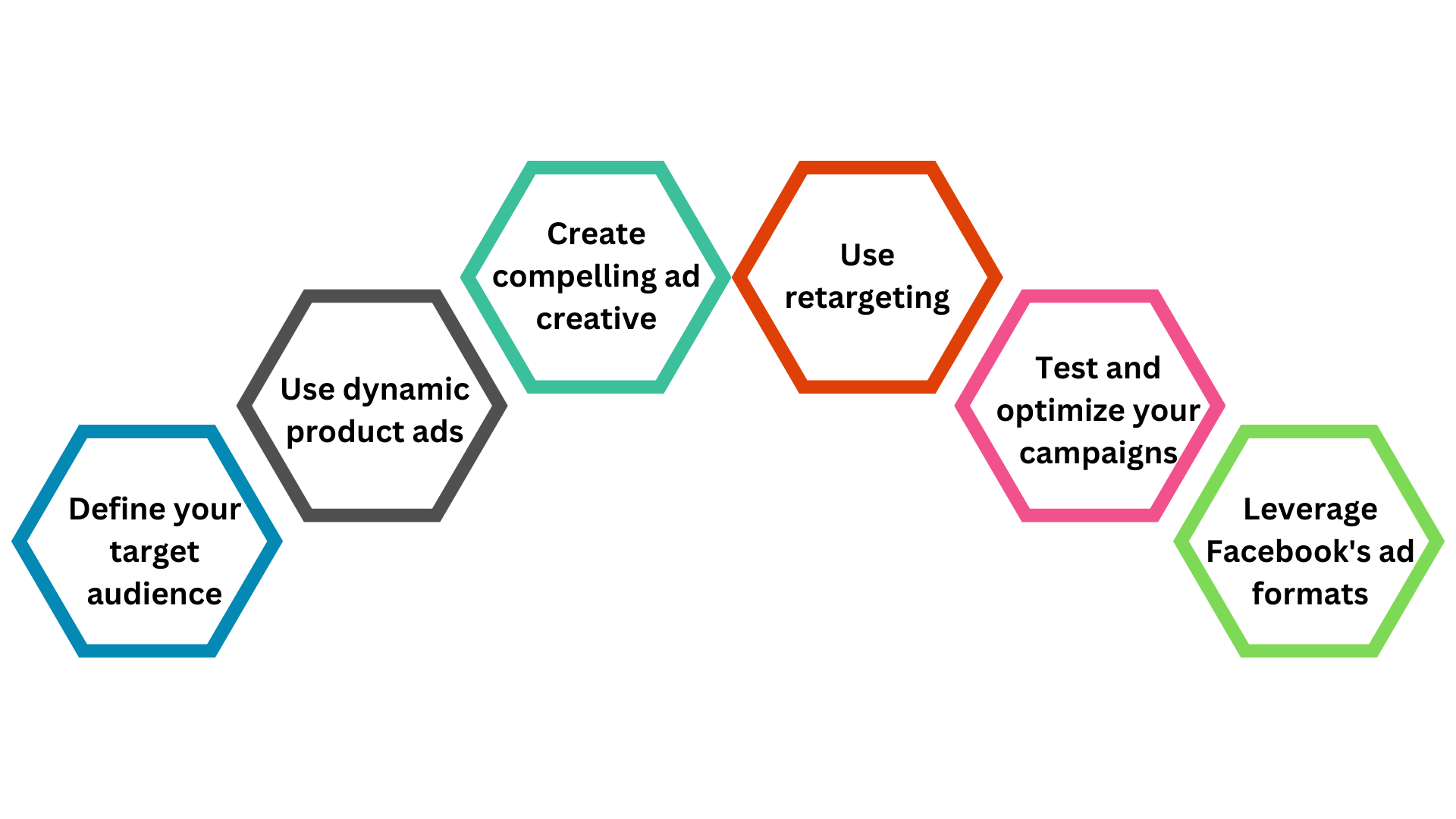
7. What is Facebook Ads Manager and how does it work?
Facebook Ads Manager is a platform for creating, managing, and analyzing Facebook ad campaigns. Here’s how it works:
- Create a campaign
- Define your audience
- Set your budget and schedule
- Choose your ad format
- Create your ad
- Launch your campaign
- Monitor and adjust

8. What are the steps to set up a Facebook Ads Manager account?
Here are the steps to set up a Facebook Ads Manager account:
- Go to the Facebook Ads Manager website https://www.facebook.com/adsmanager
- and click on the “Create Account” button.
- Enter your email address and choose a password. You can also choose to use your Facebook account to sign up.
- Enter the name of your business and click “Continue.”
- Select your business page or create a new one.
- Enter your business information, such as your website URL and business address.
- Set up your payment information.
- Review and accept the Facebook Ads Terms of Service.
- Once you’ve completed these steps, you’ll be taken to the Ads Manager dashboard, where you can start creating your first ad campaign.
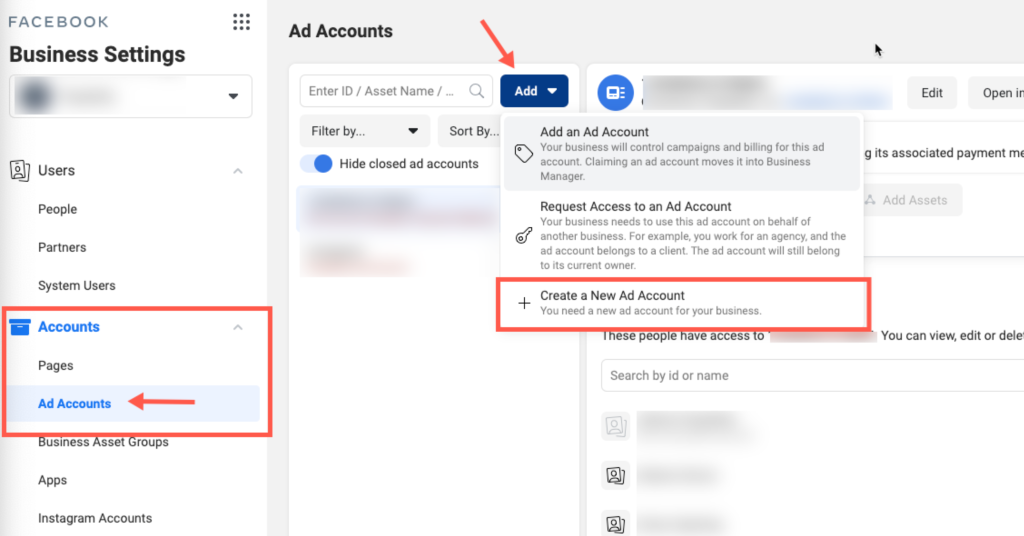
9. What are the different features of Facebook Ads Manager?
Facebook Ads Manager offers a wide range of features to help businesses create and manage their ad campaigns. Some key features include:
- Ad creation
- Targeting
- Budgeting
- Ad placement
- Analytics
- Ad scheduling
- Ad testing
- Campaign optimization

10. How to create a Facebook ad campaign using Ads Manager?
Here are the steps to create a Facebook ad campaign using Ads Manager:
- Log in to Facebook Ads Manager.
- Click on the “Create” button in the top left corner of the dashboard.
- Choose the objective of your campaign. This can be anything from increasing brand awareness to driving traffic to your website.
- Set your campaign budget and schedule.
- Choose your target audience based on demographics, interests, behaviors, and other factors.
- Select the ad format you want to use, such as a single image ad or a video ad.
- Choose the images or videos you want to use in your ad, as well as the ad copy and call-to-action.
- Review the ad and make final adjustments.
- Choose your ad placement, such as on Facebook, Instagram, or in the Audience Network.
- Set your bid amount and place your ad order.
- Once your ad campaign is live, monitor its performance using the Ads Manager dashboard.
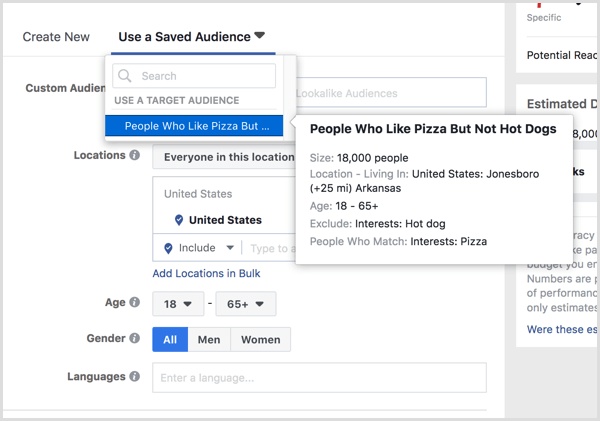
11. What is the Facebook Ads Library and how does it work?
The Facebook Ads Library is a public database that contains information about all the ads currently running on Facebook and Instagram. It includes ads related to politics and social issues, as well as those created by any Facebook page or account, even if they are not being shown to the user.
- The Ads Library provides a range of data about each ad, such as its content, images or videos used, target audience, and the total number of impressions it has received.
- Users can search for ads using keywords, view ads of a particular Facebook Page or advertiser, or browse ads by region or country.
- The Facebook Ads Library helps promote transparency in political and social issue ads, allowing users to see who is running ads related to specific topics and how much they are spending.
- It is a useful tool for researchers, journalists, and anyone interested in understanding the advertising landscape on Facebook and Instagram.
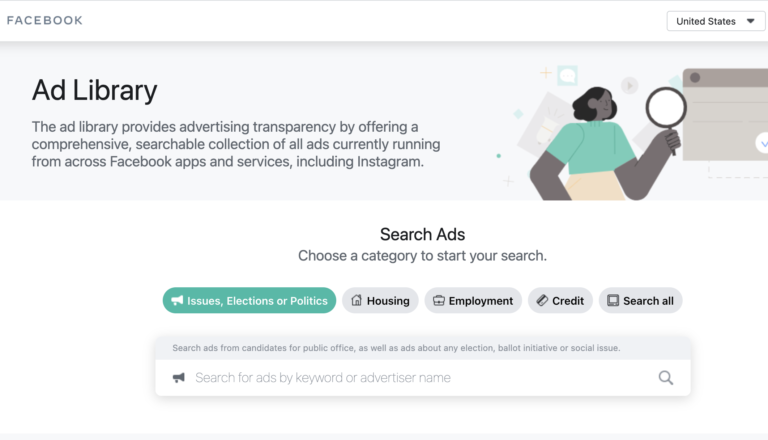
12. What are the steps to access Facebook Ads Library?
To access the Facebook Ads Library, follow these steps:
- Go to the Facebook Ads Library website at https://www.facebook.com/ads/library/.
- Use the search bar to enter a keyword, advertiser name, or any other relevant information.
- Choose the type of ads you want to view by selecting from the drop-down menu, such as ads related to politics, social issues, or other categories.
- Filter your search by location, date range, and other criteria using the available options.
- View the ads that match your search criteria and analyze their content, images or videos used, target audience, and other details.
It’s important to note that while you can view any ad that is currently running, you cannot see ads that have already ended. Additionally, not all ads are included in the library, only those that meet Facebook’s criteria for being considered political or related to social issues.
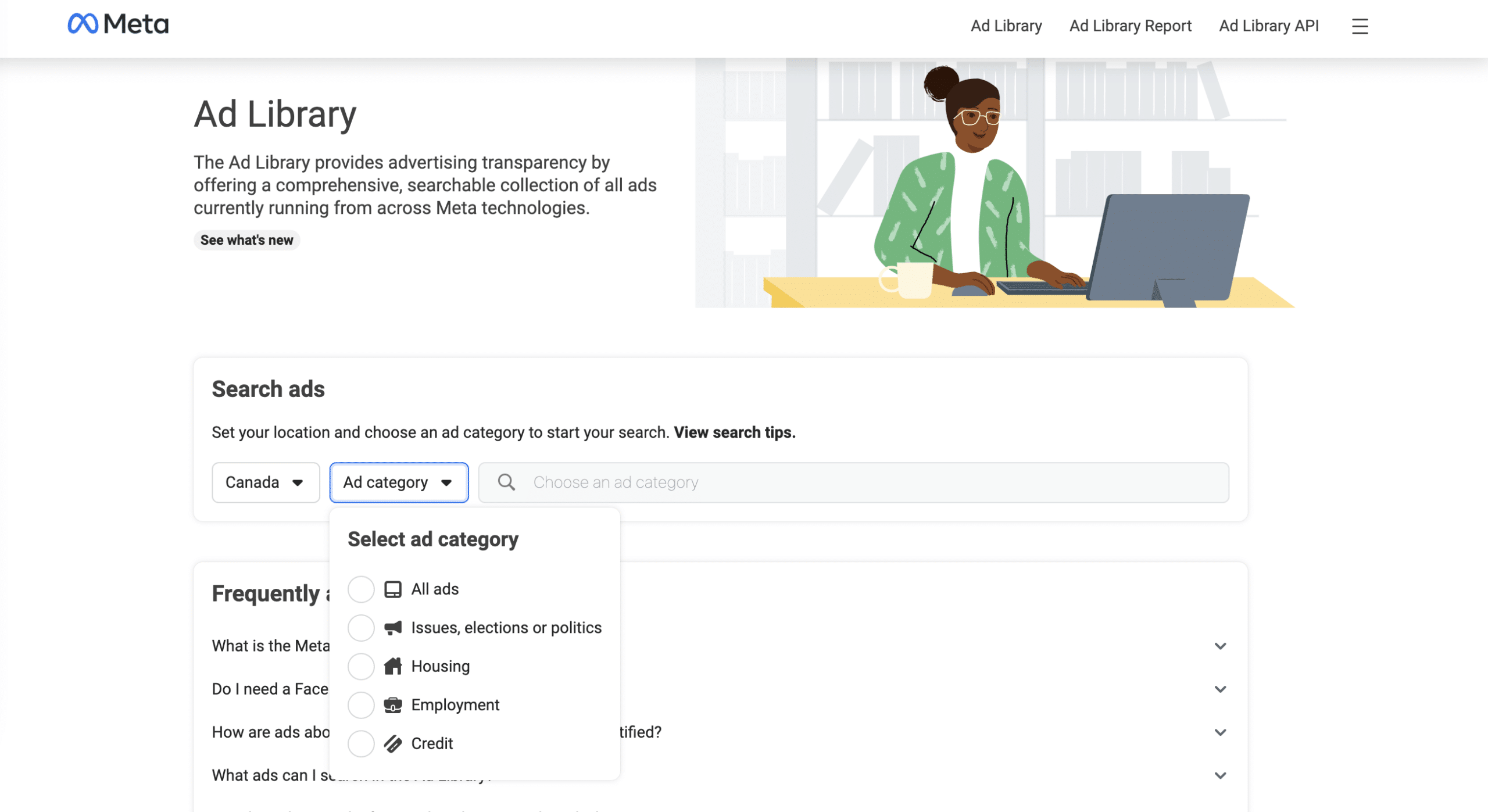
13. How to use the Facebook Ads Library to research ads from competitors?
You can use the Facebook Ads Library to research ads from competitors by following these steps:
- Go to the Facebook Ads Library website at https://www.facebook.com/ads/library/
- Enter the name of your competitor in the search bar and select the “All Ads” option from the drop-down menu.
- If your competitor is running ads that meet Facebook’s criteria for being political or related to social issues, you should be able to see their ads in the search results.
- Analyze the ads to understand what messaging, images or videos, and calls-to-action they are using to promote their product or service.
- Check out the ad’s engagement metrics, such as the number of reactions, comments, and shares, to get a sense of how well the ad is performing.
- Look for any trends or patterns in the ads that could help inform your ad strategies, such as the use of specific keywords, audience targeting, or ad format.
Keep in mind that while the Facebook Ads Library is a useful tool for researching competitors, it’s important to also focus on developing your unique ad strategy and messaging.
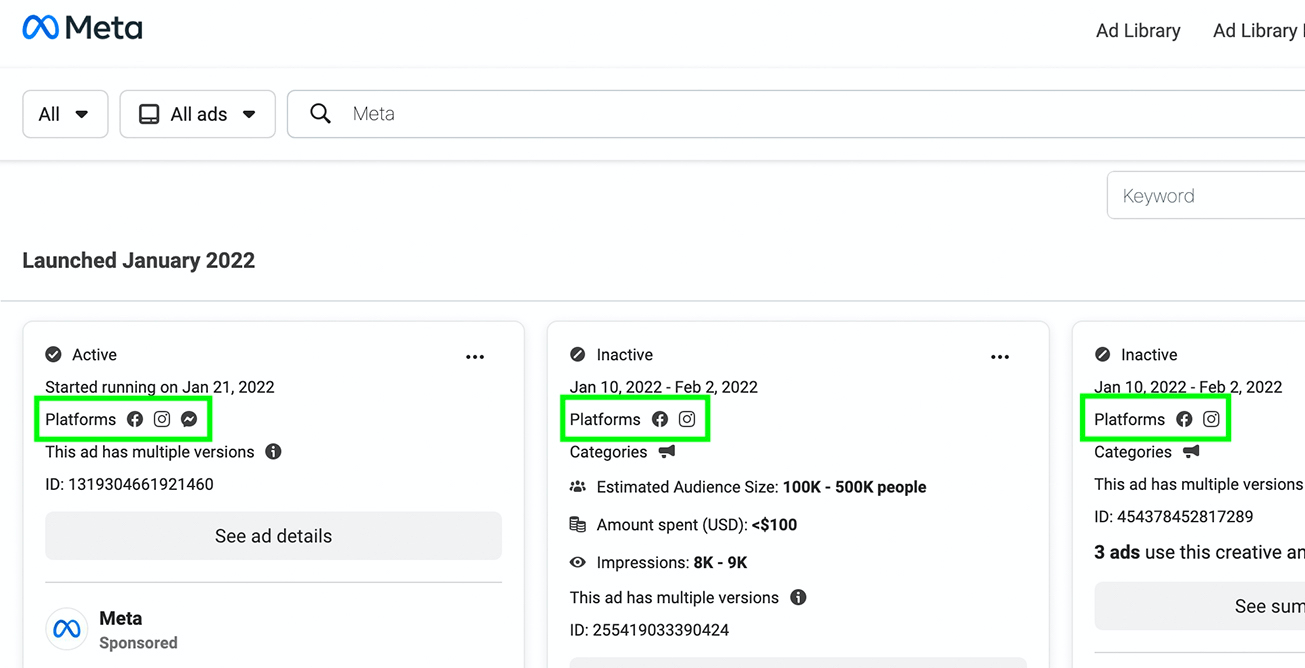
14. What are the most effective targeting options for Facebook ads that convert?
The most effective targeting options for Facebook ads that convert can vary depending on the specific business and audience, but some commonly effective options include:
- Custom Audiences
- Lookalike Audiences
- Demographic Targeting
- Interest Targeting
- Behavioral Targeting
- Location Targeting
- Retargeting
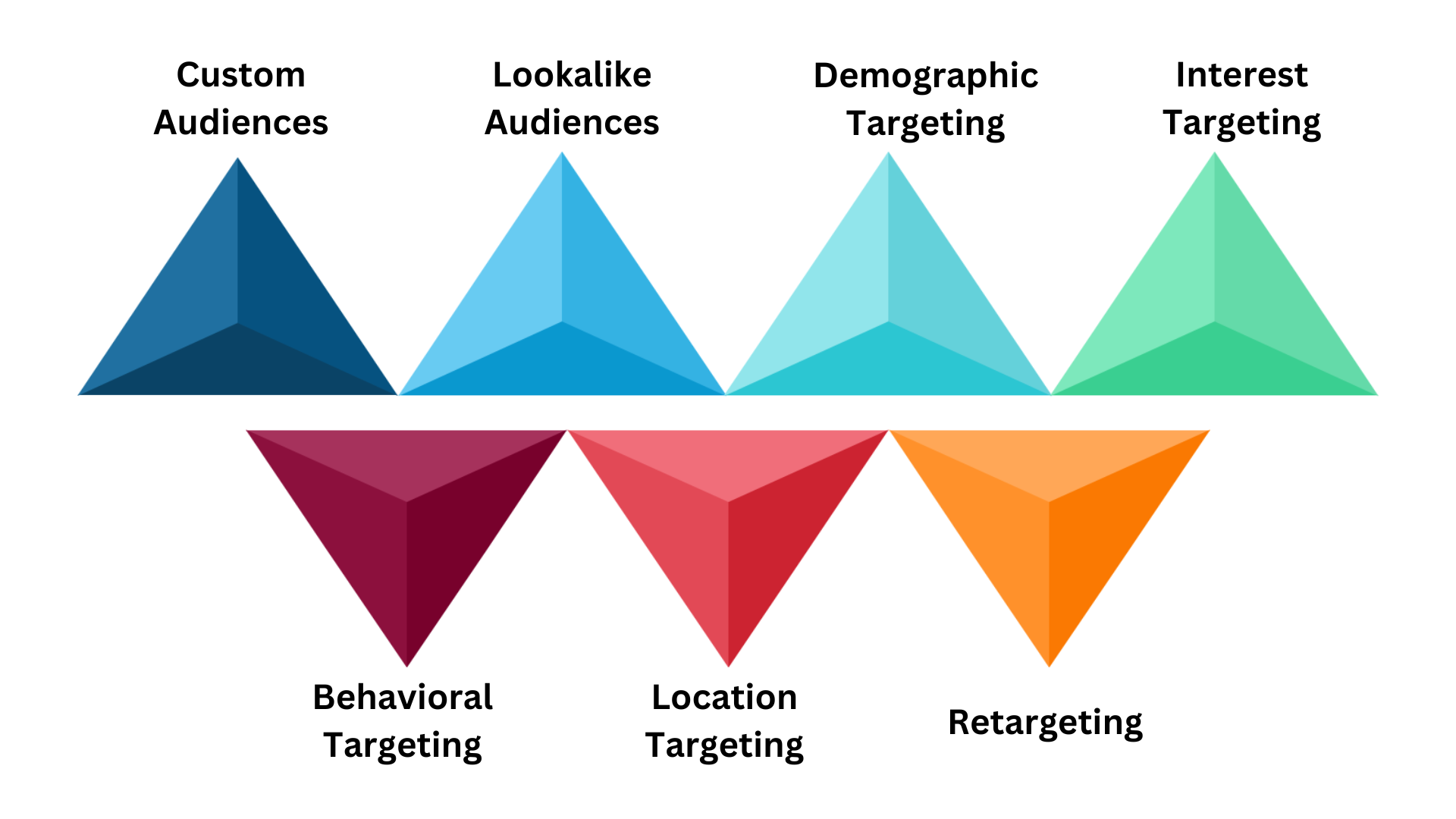
15. How much does it cost on average to run a Facebook ad?
- Recent research indicates that the average cost per click (CPC) for Facebook ads is around $0.94.
- Advertisers can also expect to pay approximately $12.07 per 1,000 impressions, based on the cost per mile (CPM) metric.
- Facebook charges advertisers based on either CPC or CPM, which represents the cost per 1,000 impressions.
- The actual cost per click or impression may vary significantly depending on several factors, including industry, ad placement, bidding strategy, and ad relevancy.
- Although CPC and CPM are crucial metrics, other metrics such as click-through rates (CTR), conversion rates, and return on ad spend (ROAS) are equally important in determining the success of an ad campaign.
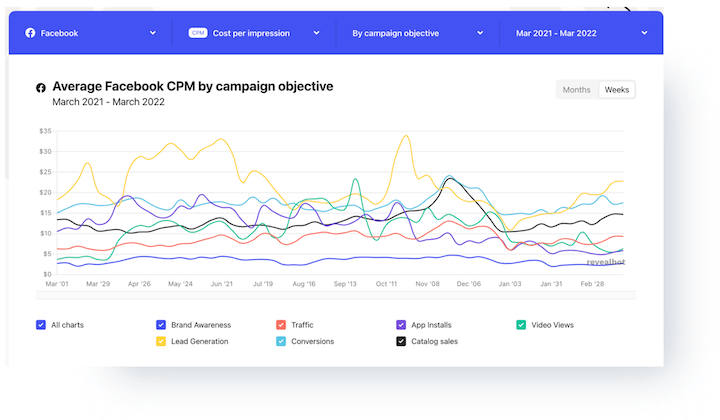
16. How to reduce the cost of Facebook ads while maintaining their effectiveness?
Reducing the cost of Facebook ads without compromising their effectiveness can be achieved by implementing the following strategies:
- Define your target audience
- Use lookalike audiences
- Optimize ad placement
- Test and refine ad creatives
- Use retargeting
- Set a budget and bid strategically
- Monitor and optimize campaigns

17. What factors determine the cost of Facebook ads?
The cost of Facebook ads can vary depending on several factors, including:
- Target audience
- Ad placement
- Bidding strategy
- Ad relevance and engagement
- Ad Content
- Ad frequency
- Ad seasonality
By understanding these factors, you can make informed decisions to optimize your ad campaigns for cost-effectiveness.
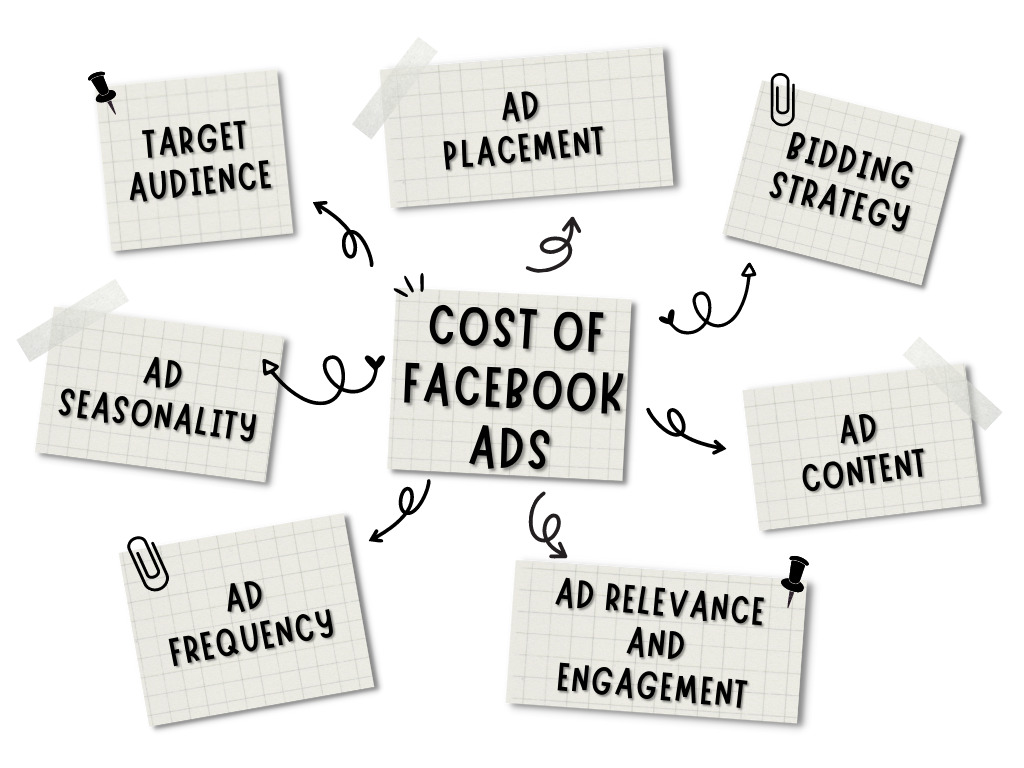
18. How to calculate the cost of running Facebook ads for your business?
To calculate the cost of running Facebook ads for your business, you can follow these steps:
- Determine your advertising budget
- Set your campaign objectives
- Choose your target audience
- Select your ad placement
- Create your ad
- Launch your ad
- Track and analyze your ad performance
- Adjust your ad strategy as needed
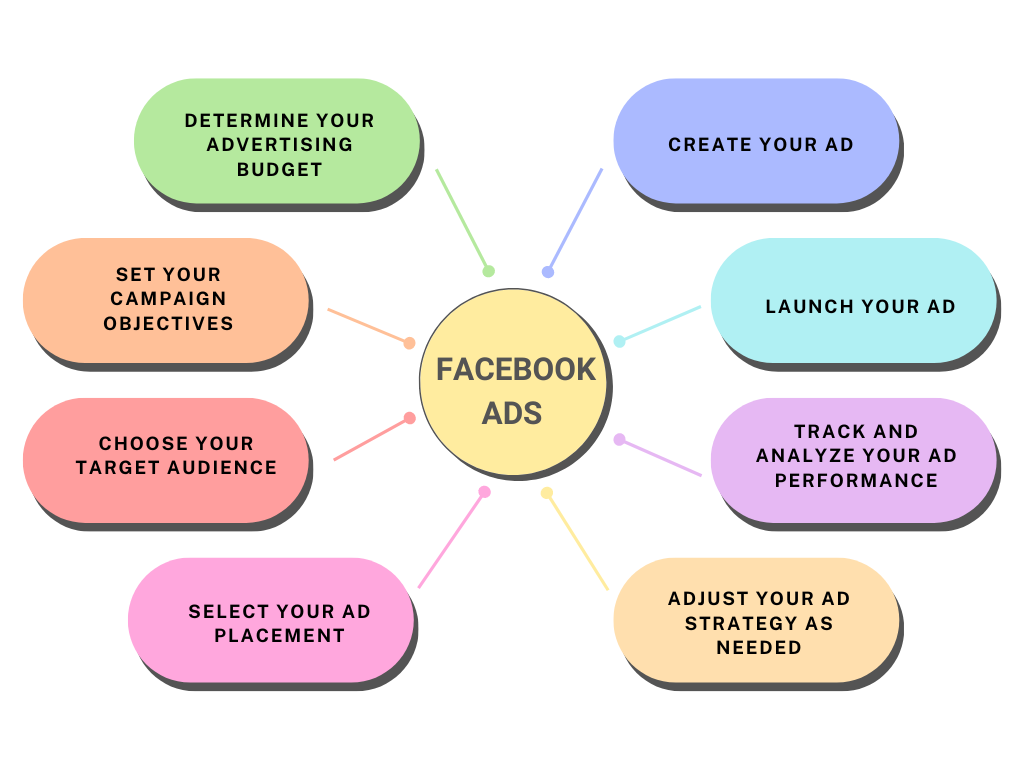
19. What are the best alternatives to Facebook ads for digital marketing in 2023?
There are a number of alternatives to Facebook ads for digital marketing in 2023, including:
- Google Ads
- Instagram ads
- YouTube ads
- LinkedIn ads
- Twitter ads
- TikTok ads
- Pinterest ads
- Snapchat ads
- Influencer marketing
- Email marketing
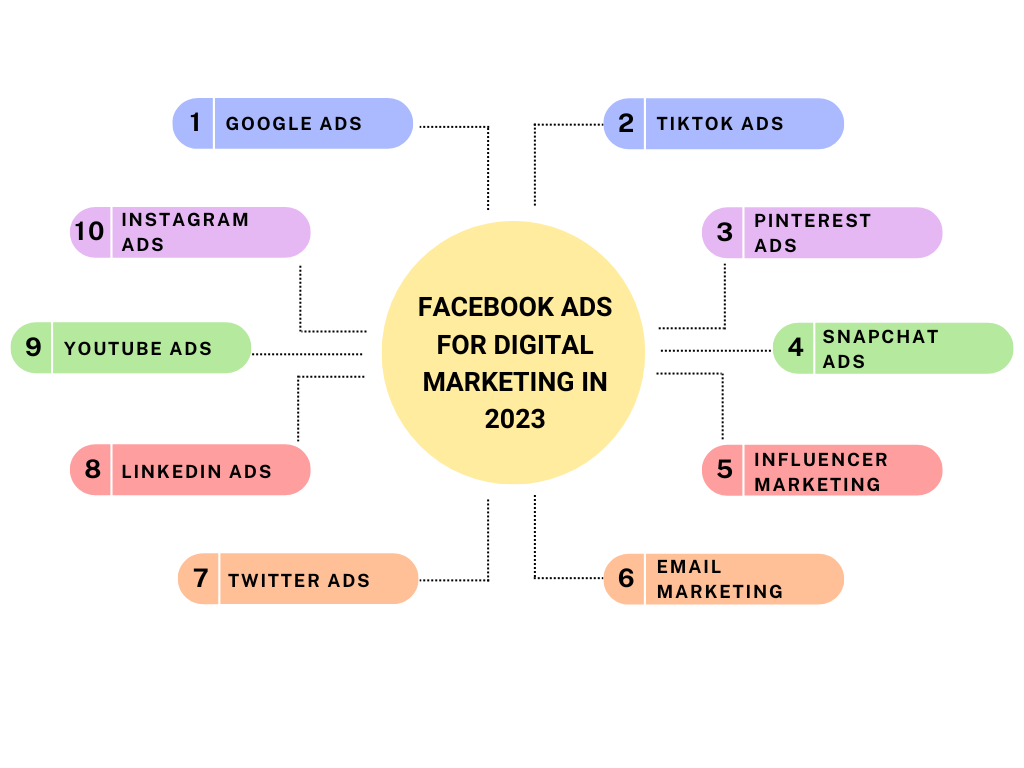
20. What are the alternatives to social media advertising, and how do they compare in terms of ROI and reach?
There are several alternatives to social media advertising that businesses can consider. Some of the most popular ones and how they compare to social media advertising in terms of ROI and reach are:
- Search Engine Advertising
- Influencer Marketing
- Content Marketing
- Display Advertising
- Email Marketing
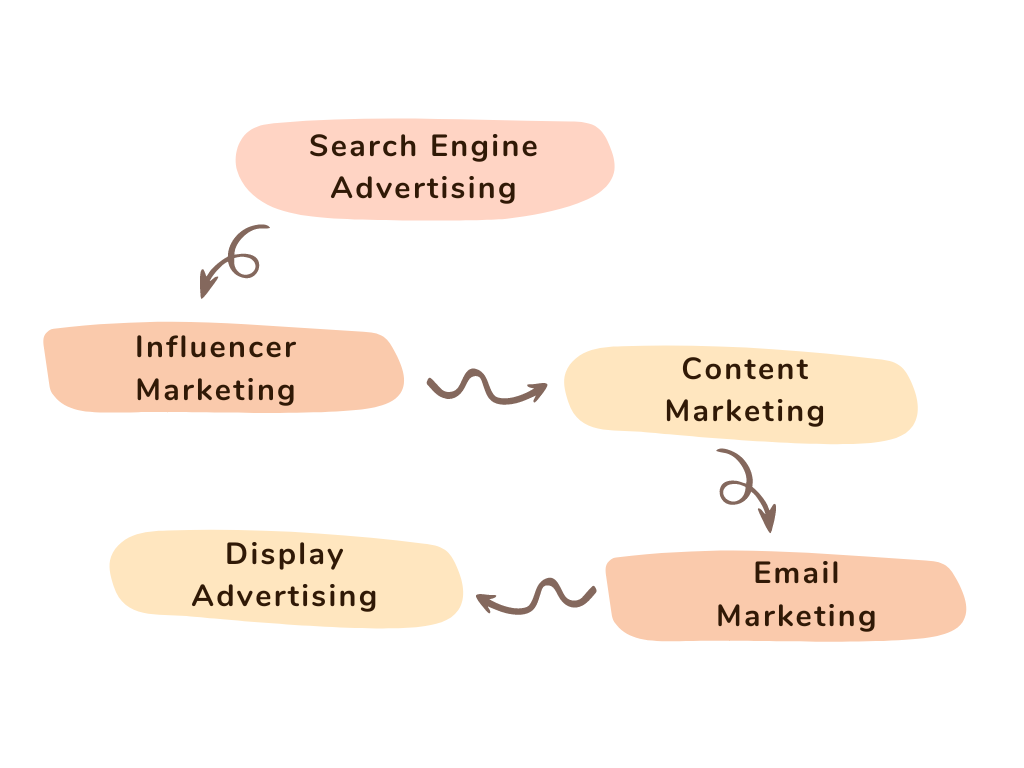
21. How to choose the right alternative to Facebook ads based on your business needs and objectives?
Here are some steps to consider when choosing an alternative to Facebook ads based on your business needs and objectives:
- Identify your target audience and the platforms they frequent. Research their demographics, interests, and online behavior to determine which platforms align with your business goals.
- Evaluate the ad formats and features offered by each platform. Some may be better suited for video content, while others may have stronger ad-targeting capabilities.
- Consider the budget and cost structure of each platform. Some may have a lower cost per click, while others may require a minimum spend for ad campaigns.
- Look for case studies and success stories to see how other businesses have leveraged the platform to achieve their marketing goals.
- Experiment with different platforms and test the performance of your campaigns. Monitor metrics such as reach, engagement, and conversion rates to evaluate the effectiveness of each platform.
- Continuously refine your strategy based on your results and adjust your ad spend accordingly.
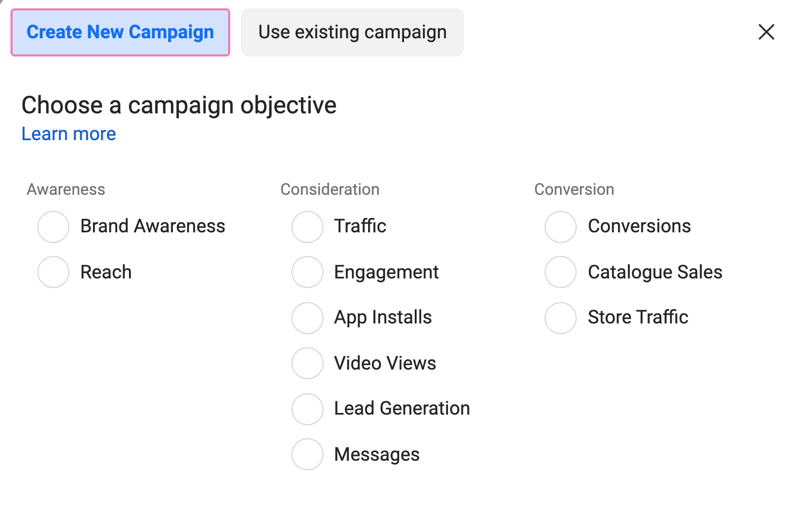
22. What are some effective methods for agencies to track and monitor metrics for Facebook ads?
Agencies can track Facebook Ads metrics by following these steps:
- Define clear objectives
- Use Facebook Ads Manager
- Focus on key metrics
- Monitor performance regularly
- Optimize the ad campaign
- Communicate results