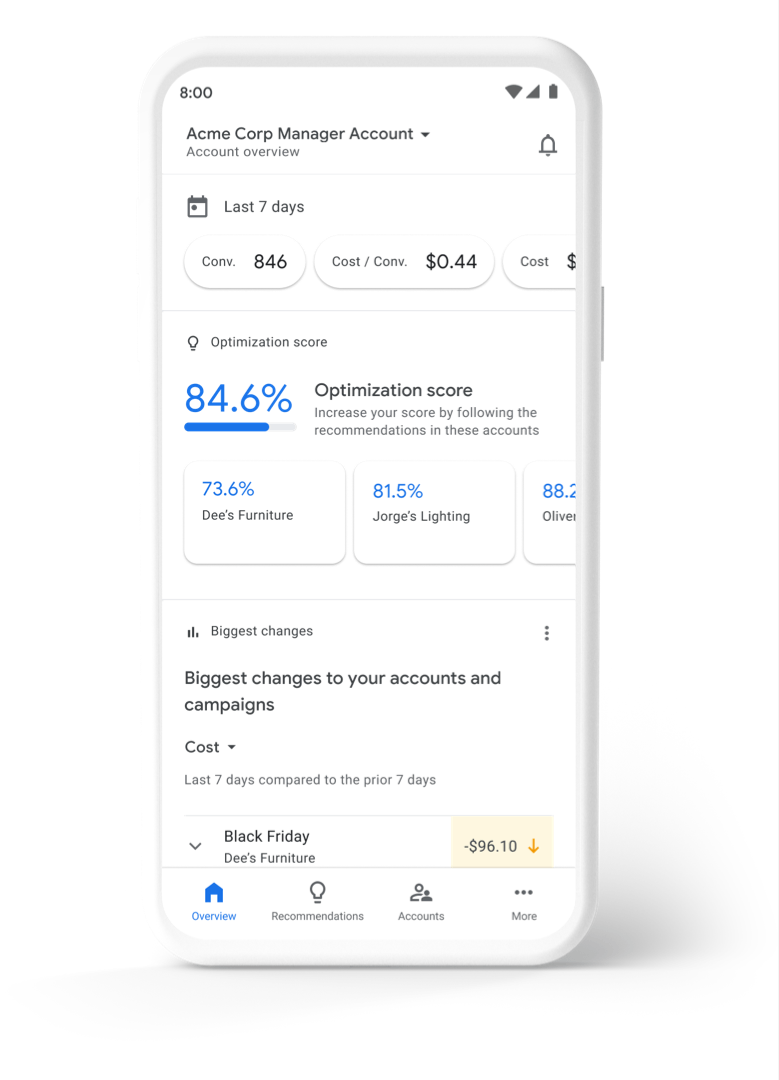Google Ads Queries:
If you’re looking to take your Google Ads campaigns to the next level, you need to use the right Google Ads queries to analyze your campaigns and make data-driven decisions.
In this blog post, we’ll share 18 proven Google Ads queries that you can’t afford to ignore. These queries will help you uncover valuable insights about your campaigns, identify areas for improvement, and optimize your ads for maximum impact.

1. What are Google Ads and how do they work?
Google Ads is an online platform for advertising developed by Google. It allows businesses to create and display ads on search engine results pages (SERPs) of Google and other websites.
Google Ads works on a pay-per-click (PPC) model, where advertisers bid on specific keywords and pay for each click on their ads.
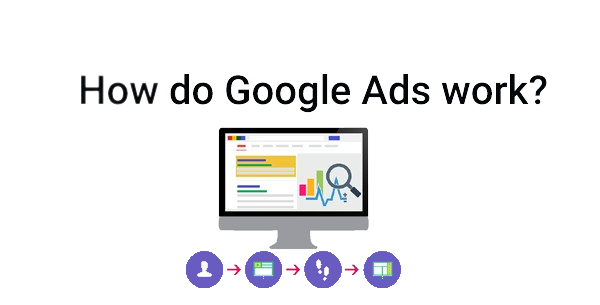
Basic steps of creating and running a Google Ads campaign:
- Set up a Google Ads account and choose your campaign goals (e.g. sales, leads, website traffic)
- Create your ad campaign, including ad groups and keywords
- Write and design your ad copy and creatives
- Set your bid and budget for each keyword or ad group
- Launch your campaign and monitor its performance
- Continuously optimize and adjust your campaign based on data and insights from Google Ads reports and analytics.
2. How can I create an account on Google Ads?
Creating a Google Ads account is free and easy, and can be done in a few simple steps:
- Go to the Google Ads website (ads.google.com) and click on the “Start Now” button
- Sign in to your Google account (or create a new one if you don’t have one)
- Choose your main advertising goal (e.g. sales, leads, website traffic)
- Set up your billing information and payment method
- Create your first ad campaign, including ad groups and keywords
- Write and design your ad copy and creatives
- Set your bid and budget for each keyword or ad group
- Launch the campaign and monitor the performance
- Continuously optimize and adjust your campaign based on data and insights from Google Ads reports and analytics.
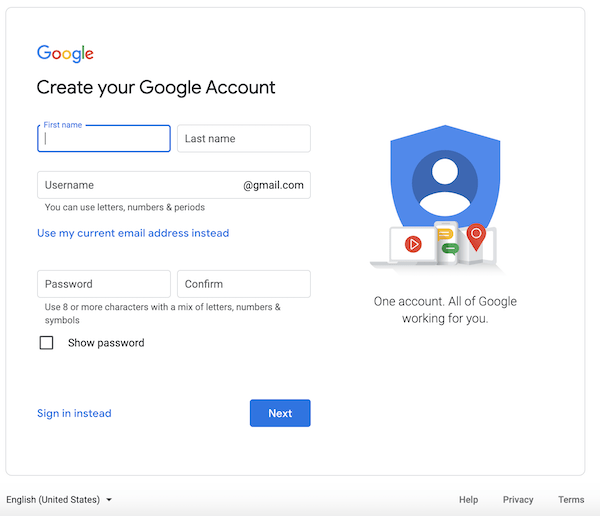
3. What are the types of Google Ads?
Google Ads offers several campaign types that can be customized to meet different advertising goals and target audiences.
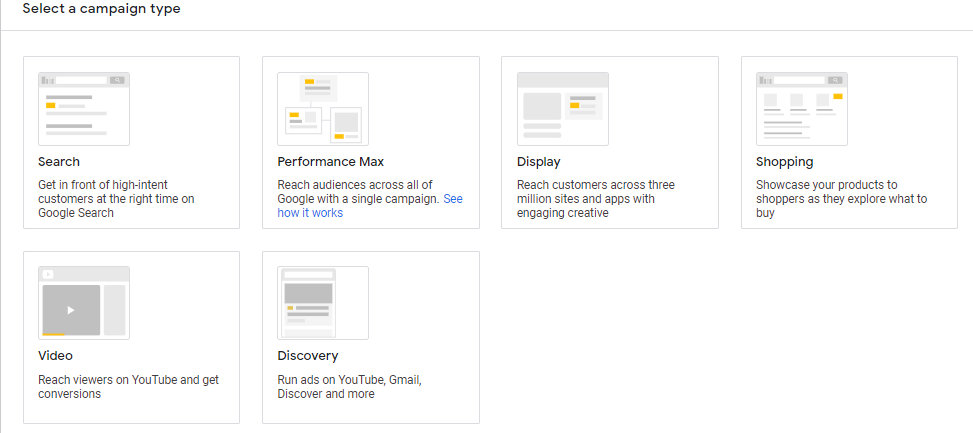
Common types of Google Ads:
- Search Ads: These are text-based ads that appear on Google’s search engine results pages (SERPs) when users search for specific keywords or phrases.
- Display Ads: These are visual ads (e.g. banners, images, videos) that appear on websites and apps that are part of Google’s Display Network.
- Video Ads: These are video-based ads that appear on YouTube and other video-sharing websites.
- Shopping Ads: These are product-based ads that appear on Google’s search results and Google Shopping pages.
- App Ads: These are ads that promote mobile apps and appear on Google Play and other app-related websites.
- Local Ads: These are ads that target users in specific geographic locations and appear on Google Maps and other local search results.
4. How to optimize your Google Ads campaign for maximum ROI?
Optimizing your Google Ads campaign can help you maximize your return on investment (ROI) by improving the performance of your ads and targeting. Tips for optimizing the campaign:
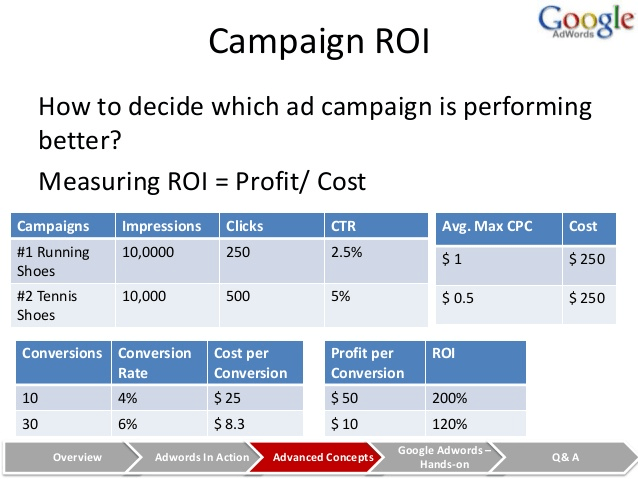
5. What is Google Ads Quality Score and how does it impact your campaign?
Google Ads Quality Score is a metric that Google uses to rate the relevance and quality of your ads, keywords, and landing pages. The Quality Score is measured on a scale of 1-10 and takes into account several factors, including:
- Click-through rate (CTR) of your ads and keywords
- Relevance of your ads and keywords to the user’s search query
- Landing page experience and relevance to the user’s search query
- Ad format and relevance to the user’s search query
- Historical performance of your Google Ads account

6. What is the ultimate guide to Google Ads keyword research?
Keyword research is a critical component of any successful Google Ads campaign, as it helps you identify relevant, high-performing keywords that can drive traffic and conversions to your website.
Tips for conducting effective research for keywords:
- Brainstorm a list of relevant keywords: Start by brainstorming a list of keywords that are relevant to the business, products, or services. Use tools like Google’s Keyword Planner, Google Trends, and other third-party keyword research tools to identify additional keywords.
- Evaluate search volume and competition: Use keyword research tools to evaluate the search volume and competition for each keyword. Look for keywords with high search volume and low competition to maximize your visibility and minimize your cost-per-click (CPC).
- Focus on long-tail keywords: Long-tail keywords are more specific and typically have lower competition, making them an excellent choice for driving targeted traffic to your website. Use long-tail keywords in your ad copy and landing pages to improve the relevance and Quality Score.
- Analyze your competitors: Conduct competitor research to identify the keywords that your competitors are targeting and their ad copy strategy. Use this information to refine your keyword strategy and identify new opportunities.
- Continuously monitor and refine your keyword strategy: Keyword research is an ongoing process, and you should continuously monitor and refine your keyword strategy based on performance data and feedback.
7. What are the best practices for writing effective ad copy in Google Ads?
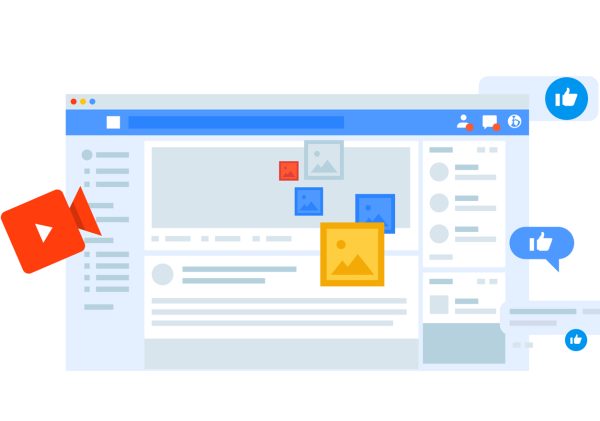
Some best practices for writing effective ad copy in Google Ads:
8. What are the Top tips for lowering your Google Ads cost per click?
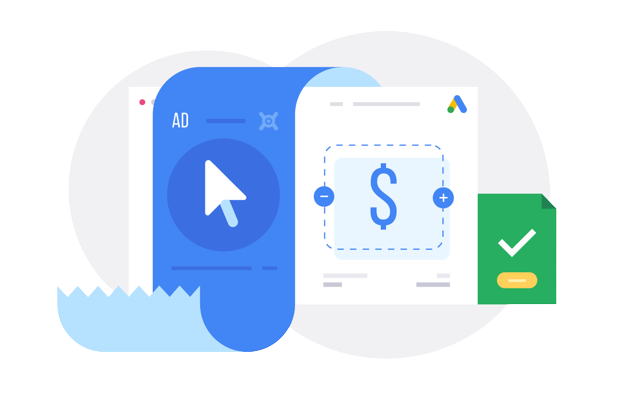
Some top tips for lowering your Google Ads cost per click:
9. A beginner’s guide to setting up a successful Google Ads campaign?

10. How to use audience targeting to improve your Google Ads performance?

11. How to use Google Ads to drive traffic to your eCommerce store?
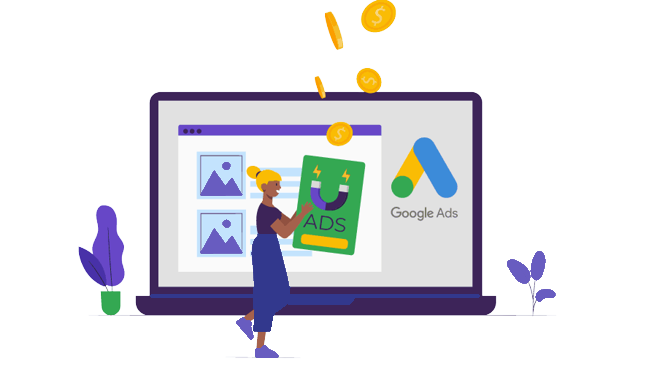
Some tips for using Google Ads to drive traffic to your eCommerce store:
12. How to measure the success of your Google Ads campaign?

13. How to use ad extensions to improve your Google Ads performance?
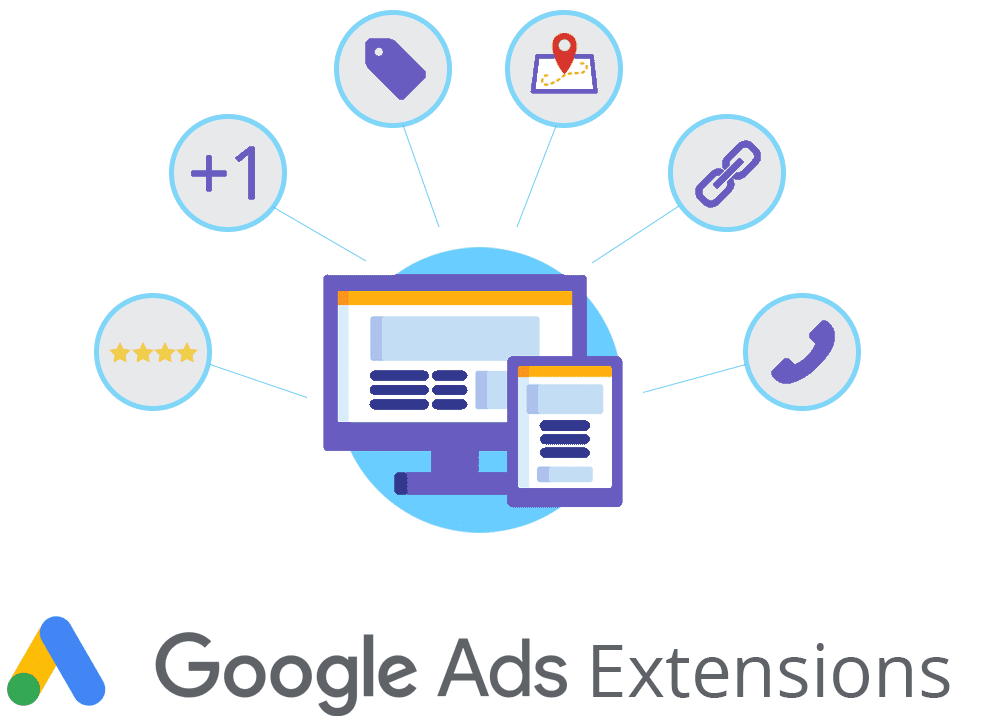
Ad extensions are a powerful tool that can help you improve the performance of your Google Ads campaign.
14. How to optimize your landing pages for Google Ads traffic?

Optimizing your landing pages for Google Ads traffic is crucial for the success of your campaign.
Tips to help you optimize your landing pages:
- Keep your landing page relevant: Make sure your landing page matches the ad copy and the keywords you are targeting. So that users can easily find the information they are looking for.
- Make your landing page visually appealing: Use high-quality images and a clean, easy-to-read layout to make your landing page visually appealing. Avoid clutter and make sure the page is easy to navigate.
- Keep your landing page focused: Don’t overwhelm users with too much information or too many options. Keep your landing page focused on a single goal, such as signing up for a newsletter or making a purchase.
- Optimize your landing page for mobile: With more and more users accessing the web on their mobile devices, it’s essential to ensure your landing page is optimized for mobile. Make sure the page loads quickly and is easy to use on a smaller screen.
- Use clear calls-to-action: Use clear and compelling calls-to-action to encourage users to take the desired action. Make sure the call-to-action stands out on the page and is easy to find.
15. What are the benefits of using Google Ads for local businesses?

16. Advanced Google Ads strategies for experienced advertisers
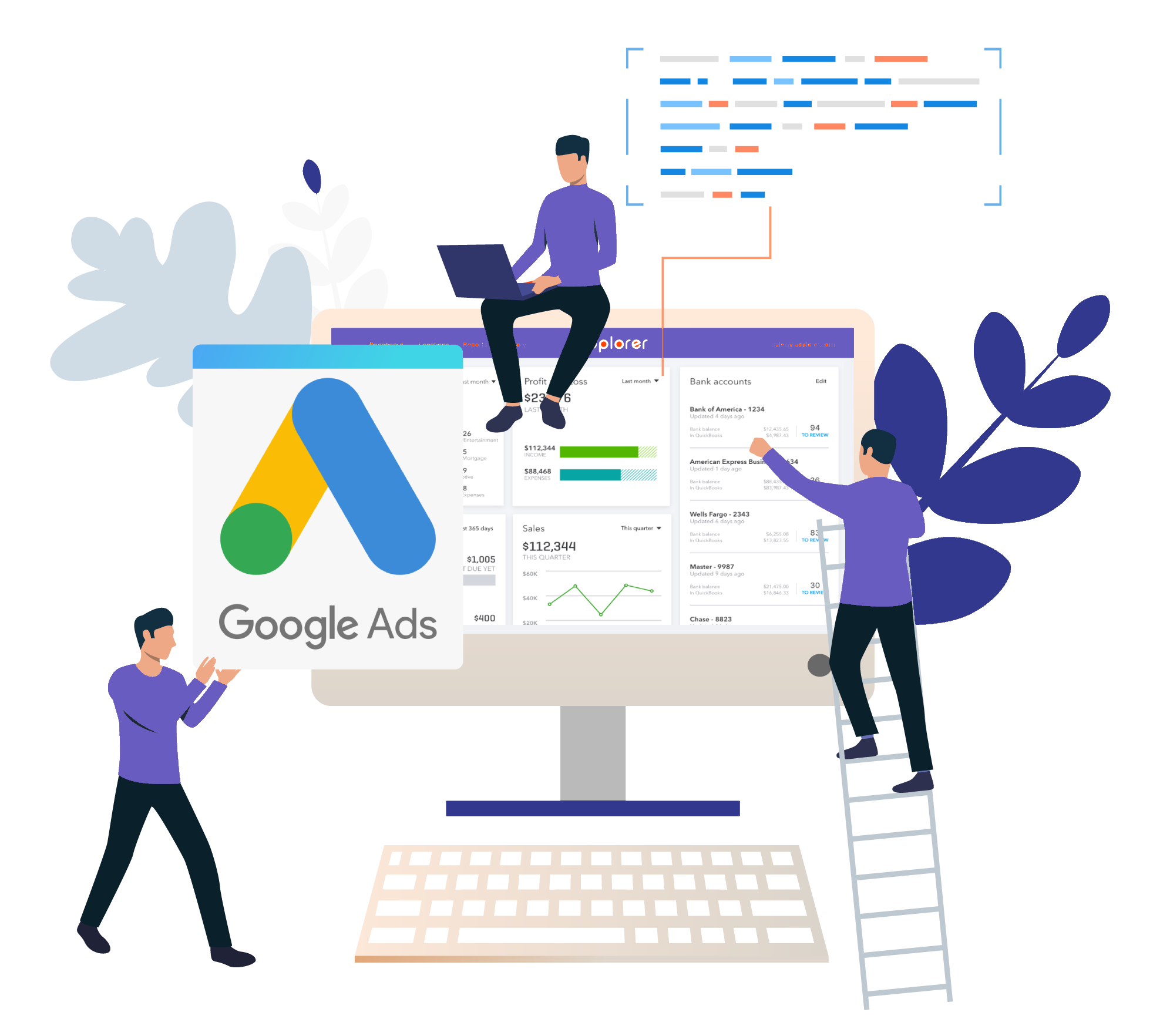
For experienced advertisers looking to take their Google Ads campaigns to the next level, some advanced strategies to consider:
17. The importance of testing and experimentation in Google Ads

18. What is the impact of mobile on Google Ads campaigns?