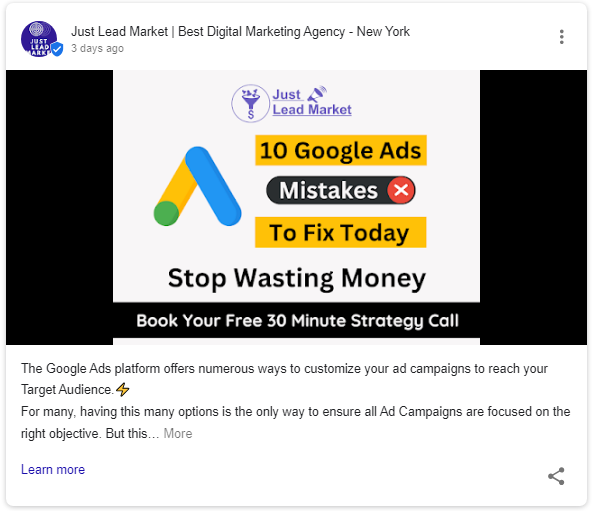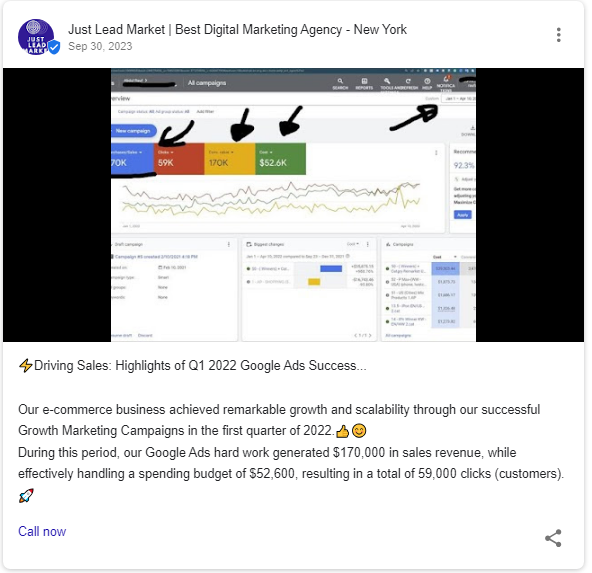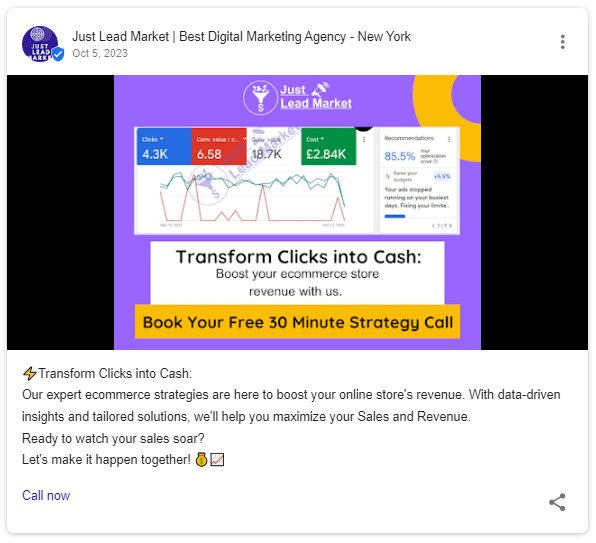In today’s digital age, your business’s online presence is crucial to attracting customers and establishing your authority in your industry. One powerful tool that can significantly impact your local search visibility is your Google My Business (GMB) listing, which is now referred to as Google Business Profile. In this blog, we’ll dive into the world of GMB optimization and explore how you can use this service to enhance your online presence. Let’s get started!

The Significance of Google Business Profile Optimization
Let’s first discuss why improving your Google Business Profile is so crucial before we get started. Consider your GMB listing as your online showroom. It frequently appears first when potential clients look for companies similar to yours online. By making your GMB listing more optimized, you can:
Attract more attention to your brand.
Earn the trust of consumers
Boost your local presence.
Strengthen your online reputation.
Provide accurate information to online users.
- Drive quality leads and website traffic.
- Engage with customers.
Rank high on search results.
Build your brand authority.
Share updates, events, and announcements.
Maximize your chances of appearing in Google’s Local 3-Pack.
With over 30.7 million small businesses in the United States competing for attention, it’s imperative to invest in Google Business Profile optimization to stay ahead in this violent landscape.
Stay updated with the latest insights and tips for online success. Subscribe to our newsletter and join our growing community of smart business owners
Your Step-By-Step Guide to GMB Optimization
Let’s break down the process of optimizing your Google Business Profile into easy-to-follow steps. Whether you’re a local store or a multi-location company, these tips can help you make the most of your GMB listing.
1. Complete Your Business Information
Your GMB profile is your first point of contact with potential customers. Therefore, it’s vital to ensure that online users can easily find the information they need when they land on your GMB page. A comprehensive business profile includes:
- Company name
Contact number
Location
Website link
Business category
Description
Link to Google Maps
Working hours
Questions and answers (Q&A)
Company photos
Customer reviews and ratings
Related searches
Pro Tip: Ensure your contact details and other brand information are consistent with your website’s content. Your target audience should immediately recognize that your GMB profile is both legitimate and accurate.
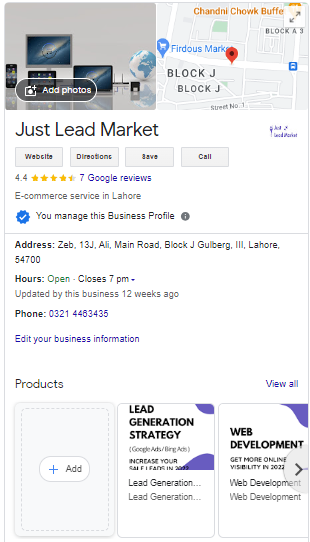
2. Use a Local Number
Your primary contact number is crucial for lead acquisition and conversion. Potential customers who can’t find your phone number online may turn to your competitors. To build trust and simplify the call process, use a local number on your GMB profile.
Pro Tip: Use a local phone number under your business’s direct control, displayed on the landing page linked to your GMB listing. Avoid providing a contact number that redirects customers to other phone numbers or landing pages to prevent Google penalties and dropped calls.
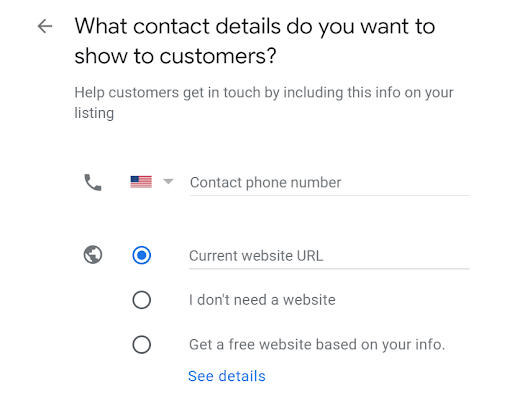
3. Maximize GMB Call Tracking Features
Google offers accurate call metrics by adding a GMB call tracking number without affecting your name, address, and phone number (NAP) consistency. This feature allows you to track call volume, assess lead quality, and improve your organic SEO and pay-per-click marketing campaigns.
Call Volume: By tracking the number of calls generated through your Google Business Profile (formerly Google My Business), you gain a clear understanding of the level of interest and engagement your listing generates.
- Call Quality: This feature allows you to assess the quality of incoming calls, providing critical information about whether these calls lead to conversions and customer satisfaction.
Enhanced Marketing Strategy: The data obtained through GMB call tracking is a goldmine of information for optimizing your online marketing strategy. By analyzing call transactions and data, you can tailor your organic SEO and pay-per-click campaigns to better align with customer preferences and demands.
Pro Tip: Evaluate call transactions and call data to improve your organic SEO and pay-per-click campaigns.
4. Choose a Specific Business Category
Google My Business categories significantly impact local search results. Choose the right primary and secondary categories to ensure your business shows up in relevant searches.
Pro Tip: Research your competitors’ categories and choose ones that accurately describe your business, not just your products or services. Focus on specific, highly relevant classifications to maximize visibility.
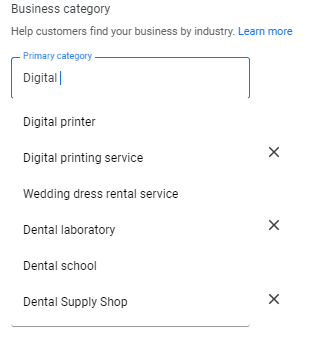
5. Write a Comprehensive, Engaging GMB Description
Once your GMB listing is up-to-date, fill in your business description. This is where you can share information about your brand, your mission, and your unique value propositions.
Pro Tip: The description has a 750-character limit, so make sure it effectively conveys your brand message, highlights your USPs, and uses relevant keywords.
6. Upload High-Resolution Images
Images are a powerful tool to enhance your GMB listing. Make sure to upload high-resolution images, particularly your brand logo and cover photo.
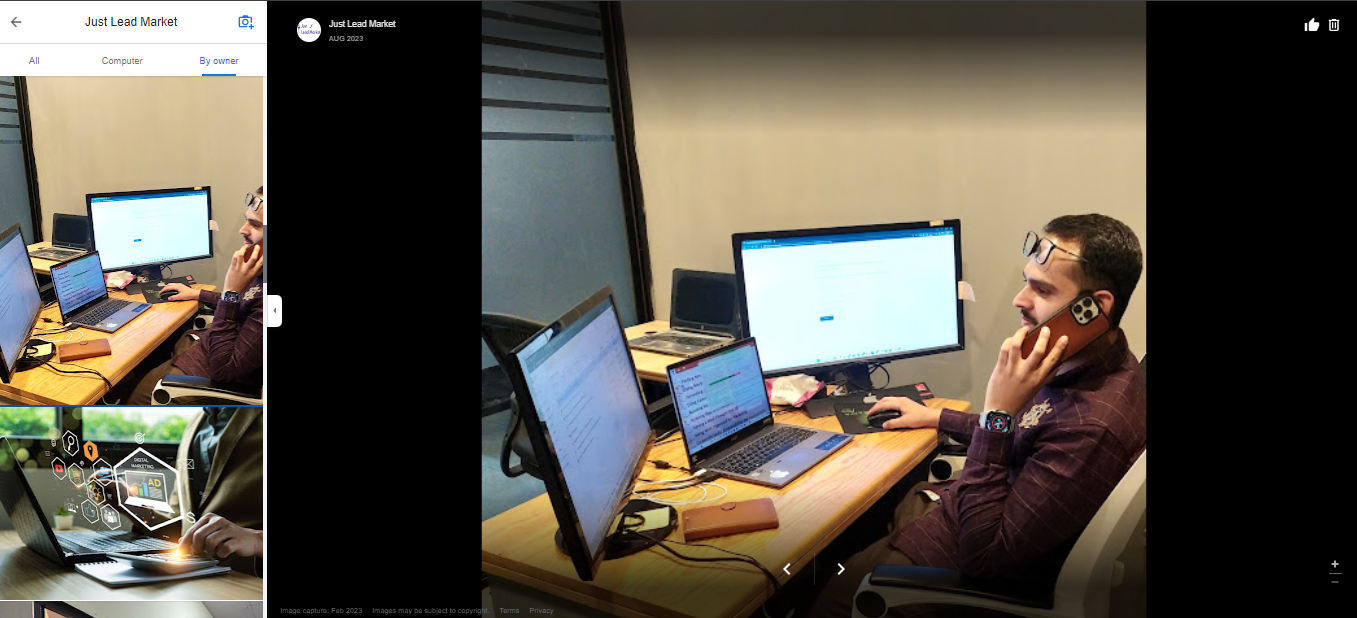
Pro Tip: Use high-quality images and add relevant keywords to image descriptions. Rename each image with a specific description instead of using generic file names like “IMG_123.
7. Post Relevant Content on Your GMB Posts Section
Leverage the GMB Posts section to share news updates, special deals, and product showcases. Use different post types to engage with readers and explain your offerings thoroughly. Here are some key points outlining the types of content that can be posted in your GMB Posts section to engage with your audience effectively:
- Updates: Share business news and developments.
- Promotions: Highlight discounts and special offers.
- Products: Showcase your offerings with images.
- Reviews: Build trust with customer testimonials.
- Events: Announce upcoming gatherings.
- Articles: Promote blog posts or articles.
- Videos: Engage with multimedia content.
- CTAs: Encourage specific actions.
Pro Tip: Add call-to-action (CTA) buttons on your GMB posts to help readers navigate your content.
8. Monitor Your GMB Q&A Section
Engage with customers in the Q&A section promptly. Provide useful and accurate insights into questions and concerns.
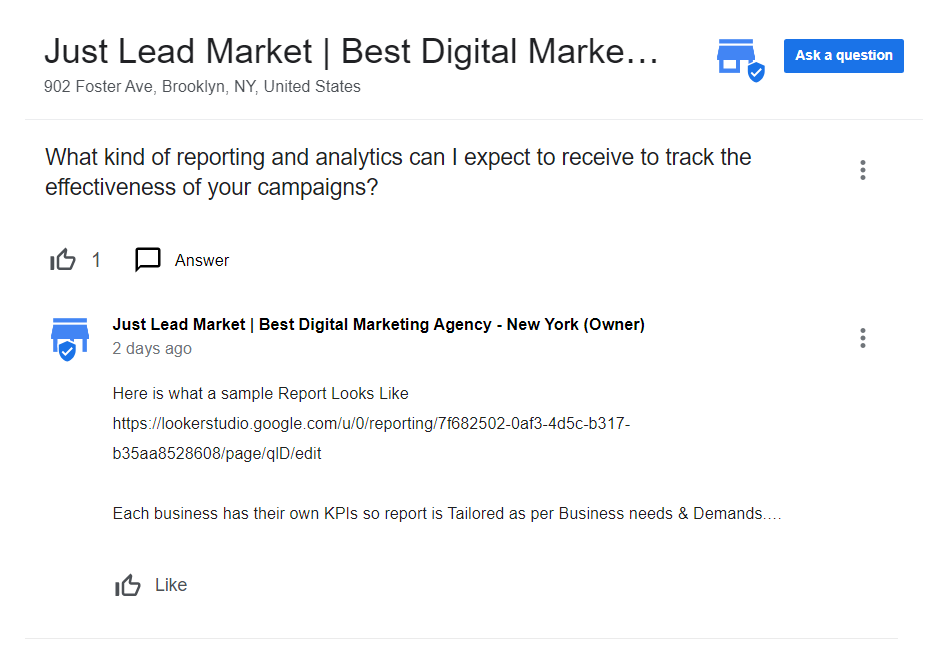
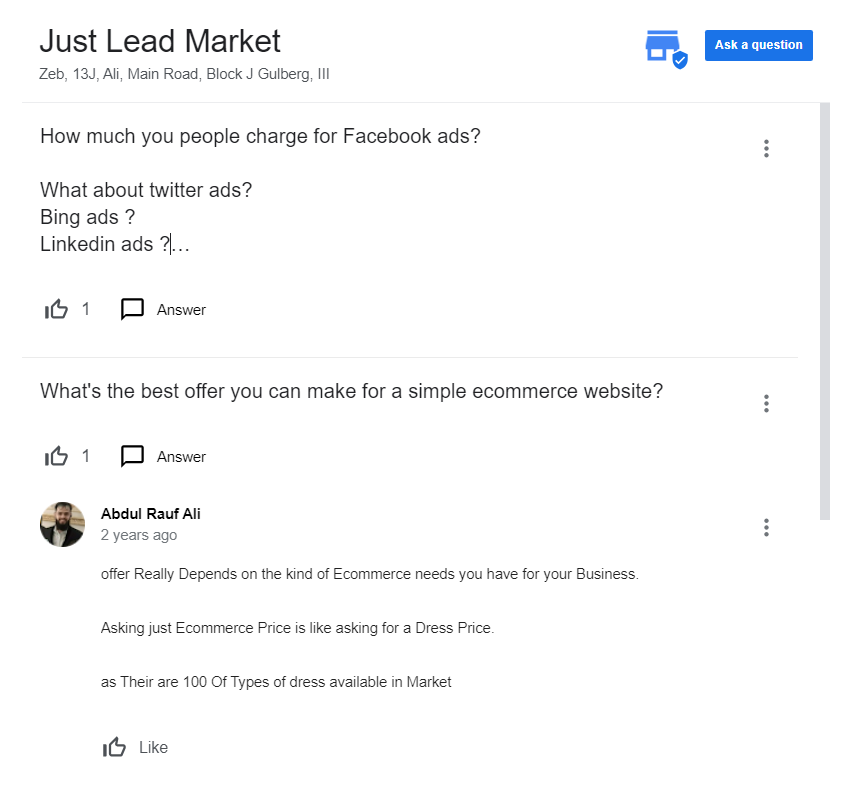
9. Generate Positive Google Reviews
Reviews are essential for local SEO. Encourage customers to leave reviews and respond professionally to both positive and negative feedback.
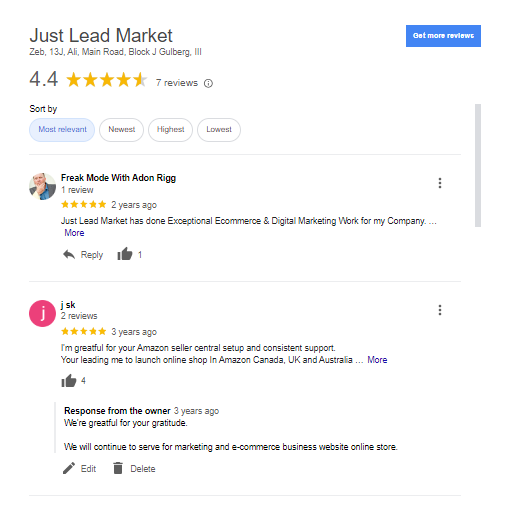
Pro Tip: Utilize reputation management software to streamline review generation and monitoring.
10. Add Links to Your Social Media Profiles
Attract leads to your social media profiles from your GMB listing. Ensure consistent business information across your GMB profile, website, and social media accounts.
Pro Tip: Keep your social media profiles up-to-date to maximize this feature.
11. Avoid Google Penalties
Google does not tolerate fraudulent activities. Follow Google’s guidelines to avoid penalties.
Pro Tip: Stick to white-hat SEO strategies and follow Google’s guidelines to stay on the right side of the search engine.
12. Optimize Your Website for Search Engines
Balance GMB and website optimization. Incorporate relevant keywords on your website, add structured data, and ensure your website content is geo-modified.
Pro Tip: Make sure your website content is geo-modified and aligned with your GMB listing.
13. Update Your Business Information Regularly
Whenever you change something on your website or social media pages, ensure it reflects on your GMB page to maintain consistency and accuracy.
Pro Tip: Develop a standardized way of writing your NAP (Name, Address, Phone number). Inaccurate business information can deter potential customers.
By following these steps, you can master the art of Google My Business optimization and enhance your online presence. Your GMB listing is a powerful tool to attract customers and establish your brand’s authority in the digital world.
Strengthen Your Local SEO and Attract Quality Traffic
The Moz Local Search Ranking Factors study ranks GMB signals as the top factor in Google’s Local Pack. By optimizing your Google Business Profile, you can significantly improve your local SEO and attract a steady stream of local customers.
Don’t let poor GMB optimization practices hold you back. If you need assistance with Google My Business optimization service and local SEO, reach out to our experts. We’re here to help you achieve online success and build a stronger online presence.
In conclusion, optimizing your Google Business Profile is essential for attracting more local customers and strengthening your online presence. Follow these steps to ensure your GMB listing is a powerful tool that works in your favor. Start your journey towards online success with effective GMB optimization!